How To Organize Website Content
Planning and organizing website content can feel overwhelming, especially if you have a lot of it. I'm going to show you how to tackle this in a way that already makes sense to you.
Your website navigation is like a restaurant menu

Organize your website content into logical categories like a restaurant menu. Most menus are usually divided into categories and subcategories. Pastas goes with the pasta and burgers go with burgers, etc. Very sensible.
Here's the right way to do it…
If you were a landscaper offering different landscaping services like, "landscape lighting," "landscape design," etc., you'd want all those services under one category, on one tab of your main menu just like the example below. This means you definitely want each service to have its own page.

The right way: With individual pages for each service in the dropdown.
Here's the wrong way to organize content
Listing all of your services on one page, instead of individual landing pages, is a beginner's mistake. From a search engine optimization perspective, it can be a very costly mistake for a business.

The wrong way: Just listing all services on one page and not having individual landing pages for each service is a missed opportunity for your business.
The main menu should clearly tell the story

Your main menu should tell your visitors exactly what they are going to get at a glance. Creatively conveying this message in your menu bar is great if you can do it in a way that doesn't make the visitor have to guess where the links will take them.
The 3 most common pages on any website
We already know what 3 of the pages on your site will probably be. Let's define them.
1. Home Page:Often, this may be the first page on a website that a visitor sees (but not always the case.) At a glance, your home page should identify your website's main offer, as in "what you do," "who you do it for" and "why you're different."
Tip: As shown in the RT Landscape example above, a descriptive "tag line" (also called a strapline) near your company name or logo can be very helpful in describing what you do at a glance.
2. About Page: Arguably the most visited page on one's site. This page usually includes some background info.
It's also a great opportunity to post a picture of yourself or your team.
Show some personality with your about page. Tell your story and make it fun…
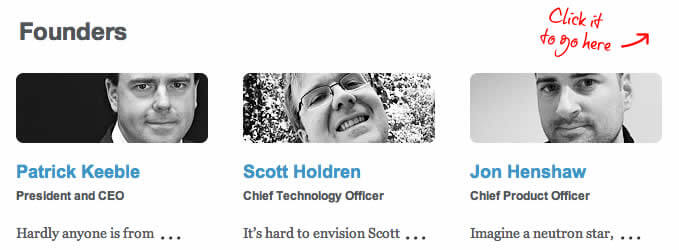
Example of a creative "About" page
Personally, I have never been a big fan of formal "bios," but they do have their place. I think the about page is really your best opportunity to take some creative license and show that you're human. Your visitors will connect with real faces and authentic copy.
Tip: While writing about yourself, creatively tie-in benefits for your prospect and your "about" page becomes that much more engaging. See this great "about page" article on Copyblogger that touches on the idea ofnot making your about page all about you.
3. Contact Page: This is an easy one. Here's where you put your contact info, a contact form, and possibly a link for driving directions if applicable. Testimonials can go here as well and don't forget a link to your "Google My Business" listing and social media profiles.
How many pages do I need on my website?
The short answer is, every service you provide needs its own landing page. Lumping all of your services on one page is a missed opportunity for your business and here's why…
Why multiple landing pages are the key
Back to the restaurant concept. Not all of your visitors will enter through the front door of your restaurant, (your home page). A well-optimized site funnels traffic through multiple entry points (landing pages).
You can create lots of different pages for visitors to land on via search engines. If you offer many different types of services, having a page for each of those services provides multiple entry points into your website.
If you can solve different types of problems for people, then you need different pages, explaining how your product or service can solve a particular problem. Again, this touches on more advanced concepts in content marketing and search engine optimization.
Even if you're a beginner, and have no clue about "landing pages," or you're just working on assembling content to send to your web designer, take my advice and break your services into individual dedicated pages. It will definitely pay off.
Are blog posts considered "landing pages"?
Most people think of a landing page as a service page or a page with a special offer on it but those are only two types of landing pages.
A landing page is any page on your site that a visitor will land on when they enter your website. So that means that a home page could be considered a landing page. A product page could also qualify and yes, a blog post could also definitely be considered a landing page.
Blog articles can indeed serve as excellent landing pages and they should. This article is a perfect example. You landed here. Maybe you will leave after you've got what you needed? Maybe you'll contact me if you need more help?
Or maybe you'll want to learn more about how to come up with great blog post ideas so that you can use your blog to attract more visitors and grow your business.
Creating content and the "simplicity" conundrum?
I can't tell you how many times I have heard business owners whine, complain, and procrastinate around the task of writing content for their product or service. This can be the biggest hurdle for many businesses. I've seen it hold up projects for weeks, months, and even years. Really, I've had a project or two that stalled for years.
Usually, after some time has passed, I'll have clients who wake up one morning with a radical idea …
The most popular epiphany I hear from clients is, "I've decided to make it simple… I just want a simple website." This is usually the point where they've hit the wall and just don't want to be bothered to do the work of creating content.
As much as I try to guide them with templates or articles like this one, they just can't wrap their heads around the importance of quality, searchable content organized using individual service pages (landing pages). It's the cornerstone of any successful website. The more competitive your niche, the more important it is for you to grasp the concept of landing pages.
Nuff said about that, let's talk about your audience…
Do you know your target audience?
Having a solid understanding of your target audience and what their needs are, can help you decide what type of content to include on your website.
These questions can serve as inspiration for developing your content:
- Who are you building this website for?
- What are your visitors' needs?
- What are their pain points?
- How can you resolve their doubts and concerns?
- Will your website be able to easily fulfill your visitors' needs?
- Are you answering their basic questions?
- Are you speaking to them using language they can understand (their language.)
- How will you substantiate your claims? E.g., testimonials, social proof, etc.
- Are you guiding your visitors to do something on your site, like take the next step?
- Is there a "call to action?" E.g., sign up for a newsletter, make a purchase, submit a contact form, visit the next page, etc.
Let's Recap
If you gave some of the preceding questions some thought, you probably have some content ideas. Your main pages will likely serve as your main categories.
For example, a health club website might use "Fitness Classes" as a main category on the navbar. Using a drop-down menu under the category of "Fitness Classes," they might list other pages like, "Yoga Classes" or "Aerobics Classes," etc.
Remember, it's in your best interest to create separate pages for each service. Using the preceding example, this means each type of fitness class should have its own landing page.
Following some of the advice outlined in this guide should help streamline the website planning process for you.
If you would like to leave a comment below, I'd love to hear from you. Or contact me directly if you're interested in working with me.
How To Organize Website Content
Source: https://venturi-web-design.com/planning-a-website-organizing-your-content-a-short-guide-for-beginners/
Posted by: smithsichim.blogspot.com

0 Response to "How To Organize Website Content"
Post a Comment