Who Are My Followers On Fb
Any business is going to want to see their audience, to get to know them, to better serve them. Facebook is at odds with this goal. Facebook, as a massive and deeply personal social network, is able to accumulate massive amounts of personal data on everyone who uses the site, and even many who don't. Between off-site tracking, app tracking, mobile tracking, and site usage, Facebook is in control of unprecedented amounts of personal data.
Facebook is also subject to a lot regulations and controversy regarding this personal information. Oh, most of it is available for businesses to use, and available for Facebook to sell, but they have to comply with specific kinds of data handling policies. Part of these policies means anonymizing and obfuscating a lot of this personal data. You can look up trends in your data, but you can't tie those trends to specific people. It's a very tricky line to ride, and there is an ongoing legal fight over where the line should stand.
What does all of this have to do with you and your followers? Well, for one thing, it means it can be pretty difficult to get a list of those followers, if not impossible. First, though, let's talk terminology.
Types of Followers
When you say you want to see a list of your followers on Facebook, you may mean one of three different things.
First of all, you have profile followers. Personal profiles have a "follow" option in addition to the friend option. In the past, the only way you could interact with a personal profile was to add them as a friend. Eventually, Facebook added a way to follow profiles, if you have the setting enabled. A follow on a personal profile is a one-sided relationship: they can see your posts, or at least what you allow to be visible to followers, but you aren't forced to see them in your feed.
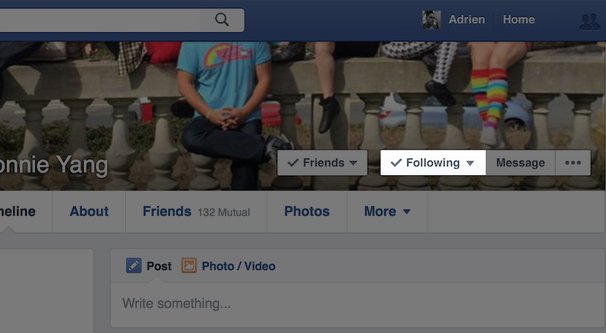
This is a solution for people who build a personal brand but who want to keep their family and friends circle small. They can lock down the privacy of their posts to friends only, and make specific posts public for all to see, and build a following. This is often the case with mid-level journalists, bloggers, and minor public figures who don't want to go through the hassle of managing a separate page.
The second kind of following is this same RSS-like follow, but for Pages. Pages are the brand pages, community pages, pages for public figures, and other institutions. You know, business pages, like Facebook makes you create if they think you're running a brand from a profile, or what you need to make if you want to run advertising. If you click a page like, say, this one, you will see a "like" button and a "follow" button.
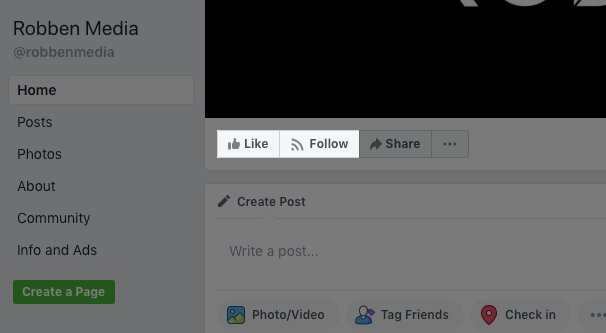
When you like a page, you automatically follow the page as well. However, you can choose to unfollow the page without unliking the page, and you can choose to follow the page without liking the page. Does that make sense?
When you like a page, that page shows up in your interests and makes you a part of their audience. You can be targeted by advertising that targets people who like that page or include that page in their interests. When you follow a page, you will see posts from that page in your news feed. You can toggle each of these off, essentially, to customize the relationship you want to have with a page.
Using that PC Magazine page linked above as an example, you can see along the sidebar that the number of people who like the page and the number of people who follow it are different. They have 852,309 likes but only 842,617 followers as of this writing.
The reason I bring this up is that many people refer to "people who like my page" as followers, when technically "people who follow my page" are a different group. That's where the three types of followers come from. People who follow a personal profile, people who like a brand page, and people who follow a brand page.
Getting the List of Profile Followers
As a personal profile, you probably want to be able to see the list of people who follow you. This can be a good idea so you can see if you have some weird stalkers, or if you're trying to build a personal brand audience without making a page and dealing with that hassle. Thankfully, it's not all that difficult to see your list of followers.
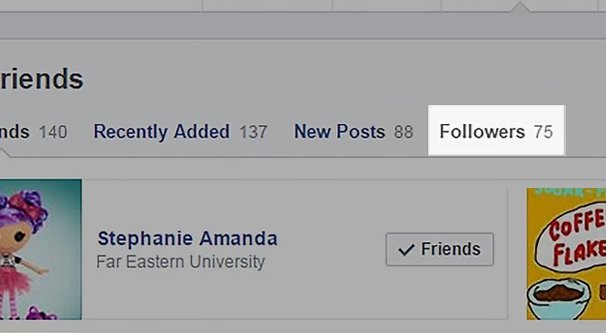
All you need to do is visit your profile itself. On Facebook, click on your name in the upper navigation bar, so you're on a www.facebook.com/your.name URL. In the left hand column, you have your intro and bio section, that has your intro, bio, education, location, relationship status, and so on. At the bottom of this section, you should see the RSS icon with "followed by X people."
If you don't see this icon, you may not have any followers, or you may not have followers enabled. To check this, click on the drop-down arrow in the upper right of the blue nav bar, and click settings. In the left-hand sidebar, look for the "public posts" entry and click it. In this section, the top option is "who can follow me" and it controls who is able to follow your account. Followers can see your posts, even if you don't confirm them as friends, and you don't need to confirm them as followers.
Here, you can choose whether you want to allow anyone to be able to follow you, or limit followers to just your friends. You can also control other elements of your post privacy in this settings menu, if you want.
Anyways, if you have followers enabled, and you have people who follow you but are not your friends, you will see "followed by X people." The X is the number of people who follow you but are not your friends. All of your friends will follow you by default, though they are free to unfollow you and still remain friends. You have no way of seeing which friends follow you and which ones do not.
If you want to see the exact roster of people who follow you, simply click the "x people" part of your followers. This is a link that brings up a box showing who follows you. In the case of my own personal profile, I have three followers, all of which are spam accounts trying to get my attention. One is an upsell related to a temporary job I held years ago, one is a pseudo-porn spam bot, and one is a random guy from India fishing for follow-backs.
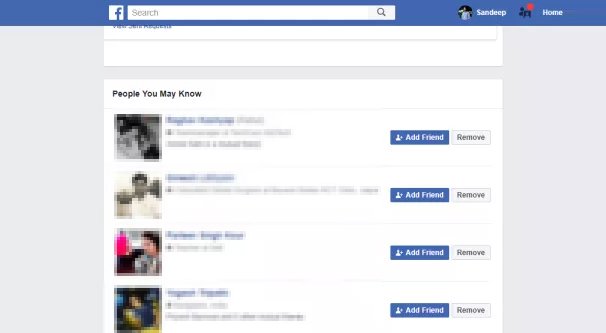
You can also see everyone who follows you from your friends list. Click on your friends tab, and the in that box is a More entry. You can see both Followers and Following here, which you can check. The Following entry is so you can see the personal accounts you follow but who you have not added as a friend. They may have pending friend requests, or not.
You can also see the list of people who follow someone else. Follower lists are public information in this instance. For example, let's take Luke Plunkett, who is a senior editor at Kotaku. His profile is here, and you can see he is followed by around 1,200 people. When you click that list, you see this screen, which shows you the names of the people who follow Luke. You can click through to their profiles and, if they have followers enabled, can follow them directly. Why you would want to based on nothing but a name, profile picture, and fact the follow someone else, I have no idea, but there you go.
Getting the List of Page Followers
So, as I mentioned above, pages can have people who like the page and people who follow the page. In the same way people who add a profile as a friend automatically follow that friend but are free to unfollow them, people who like a page also follow it but are free to unfollow it at any time.
So how can you see the list of page likes, or page followers? Can you even do so? Let's find out.
First of all, there is no way to see either the likes list or the followers list for a page you do not own. You can see the number of both, as I demonstrated with the PC Magazine link up above, but you cannot click on those numbers to see more information. The audience of a page is available as a targeting option in advertising, but you cannot pull a list of the people who follow or like that page. That means this is not a piece of data you can use for competitive intelligence.
There are two sets of data you can see about your followers on a Facebook page. The first is in your Insights panel, and is an aggregate source of data. Navigate to your Facebook page while logged in as an account that has a page role. Look for the gray navigation bar up top and click on the Insights button. Then look for the left-hand column and click on the Followers button.
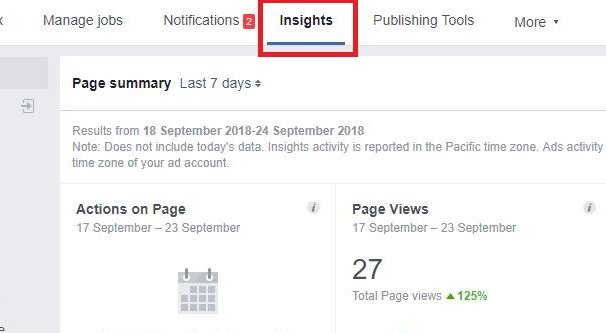
This will bring you to an Insights page that shows you aggregate data over time for your audience. It will show you the total number of people who follow your page, and the growth of that number over time. It will show you the net number of followers, with different lines for unfollows, organic followers, and paid followers. It will also show you a chart of where you followers came from, assuming you have enough data to generate the chart in the first place.
This is, however, not a list of followers, so while it's useful data to know, it's not what you're asking about. For that, you need to go somewhere else.
Once again, go to your Facebook page while logged in as an account with a role. For this, you may need to be the page admin, because you're going to be accessing the settings menu. Once again, up in the top gray navigation bar, click on Settings, which will be all the way to the right.
In the page settings menu, look at the left-hand sidebar and look for "people and other pages" on the list. This option will bring you to… ta-da! A list of your followers. Here, you can see a list with a search bar, so you can search to see if certain names show up in your followers list. You can also show several different data lists here.
- People who like this page: This is a list of people who like your page, not necessarily who follow it to see your posts.
- People who follow this page: This is a list of the people who follow your page, but are not necessarily people who like your page.
- Pages that like this page: This is a list of other brand pages that like your brand, so long as those pages are public and can show up as a data point. This can be useful to see if any brands like your brand, and can be used to find opportunities to network or partner up with other brands.
- Banned people and pages: This shows you a list of anyone you have banned in the past, with the ability to add new people to the list or to search the list to remove someone from it if necessary.
So there you have it: a full list of the people who like and/or follow your page. There's no easy export button, so if you have millions of followers it will take a very, very long time to actually export the data, but it's still there for you to access, which is better than I expected. Have fun!
Who Are My Followers On Fb
Source: https://follows.com/blog/2019/04/see-list-followers-facebook
Posted by: smithsichim.blogspot.com

0 Response to "Who Are My Followers On Fb"
Post a Comment